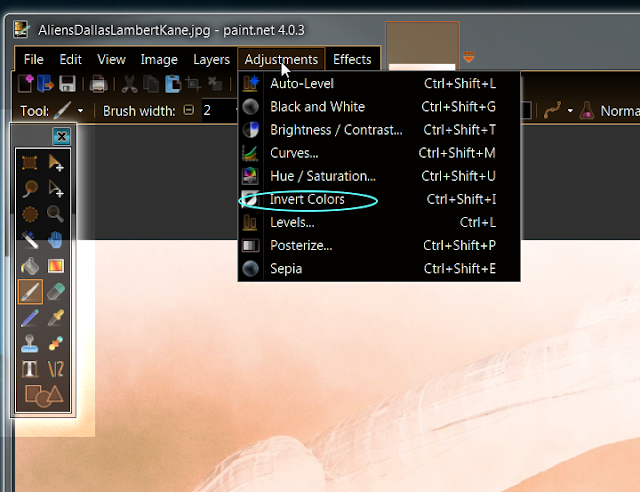I've tried setting the Theme (right click on desktop background and select "Personalize") to a HighContrast black. This works to a degree. Microsoft Word acts correctly, but many products do not look at the theme colors to display text.
And I've used Firefox's excellent "Blank Your Monitor" plugin to change websites to a different color theme. The major problem with this is that some commands on a page are drawn in such a way that you don't see them at all.
I've starting using Microsoft's Invert Color program. It's similar to the Mac's invert color (Control-Option-Command-8), but a little clunkier.
To invert the color you have to run the Magnify program by pressing Windows and "+" key, then unmagnify by pressing Windows plus the "-" command (you must release the Windows key in between). Then the real command is Ctl-Alt-i to invert the colors. Then everything is beautiful.
One issue is my favorite background image is reversed colored which looks awful. The solution? Fire up Paint.Net, grab you favorite image and invert its color. Then save it and use it as your background.
You get bonus points if you can identify the picture shown below.