I'm blogging about programming, but ... hey look over there - it's something shiny!
Saturday, June 13, 2020
Review of the Dreem 2 Headset and 10% Discount
The Problem:
I wake up at 4am sometimes and cannot get back to sleep. It makes the following day hard.
I would love to go to bed at night and get a great night's sleep.
To that end, I've been keeping a record of all my food, exercise, and other activities in my life. I try to correlate those things with my sleep. I've learned many things through the diary. I've learned certain foods will prevent me from falling asleep for hours. Spicy foods will keep me awake during the night. Stress will wake me up too early.
But to really tease out the relationships of activities and sleep, I want something more exact than my impression of how I slept, so I can more accurately discover the causes of a bad night's sleep.
I've been reviewing sleep trackers recently. I tried a watch-type and found it not very accurate.
I was excited to hear about the Dreem 2 headband since it promised sleep-lab grade brain wave monitoring. I was hoping it would give me exact measurements on my sleep.
Here's what I've discovered about the Dreem 2.
The Good:
Overall the Dreem 2 is amazing. I usually wake up a few times a night to go to the bathroom, and the headband picks up those times exactly. Very impressive - something my wristband could not do. I cannot vouch for the classification of my sleep into light, deep, and REM, but the awake times and sleep times are usually spot on.
In the morning it will display how many total hours I slept, and how many hours in light, deep, and REM sleep.
It encourages me to go to bed at the same time each night by giving me a score on sticking to schedule. Sort of like gamification - but strangely I don't want to disappoint it, so I'm going to bed at a regular time now.
I'm very excited about the possibilities of tracking my lifestyle in the day to my sleep at night. Dreem 2 is the perfect tool for that.
The Bad:
The headband struggles to connect with my iPhone. It will eventually connect, but it can be slow and tedious to keep pressing the headband. I need more feedback about how it progressing with the connection. Did I press the headband button long enough? too long?
It's fairly comfortable to wear at night. My temples are very sensitive and the pressure is uncomfortable at times, but worth it to get the sleep data. Hopefully in the Dreem 3 they can make the headband thinner as it passes the temples so it doesn't press as much from the pillow to my head.
Would Like to Have:
I'd like to have a summary number for the nights sleep based on length of sleep time and the amount of time in light, deep, and REM sleep. This would help me optimize my activities to get the best night's rest.
Sleep Classes:
The app comes with three sleep programs. I just started the two week sleep basics class. The app also comes with a Cognitive Behavioral Therapy program that I will start after the basics class.
I will let you know in future posts how it goes.
Update: To get a 10% discount when purchasing a Dreem headset, enter this code in the Voucher section at checkout: 518A5C3B.
Monday, June 01, 2020
In Visual Studio 2019, How to move Resharper menu back to the top menu
I love Jetbrain's Resharper extension for Visual Studio 2019, but by default Resharper no longer shows up on the main toolbar in VS, but as a submenu under "Extensions". Very annoying. Especially when using shortcut keys, because it means an extra "alt-x" just to access.
Fortunately Evgeny K has written an extension that moves it back up to the main toolbar.
You can find it at https://marketplace.visualstudio.com/items?itemName=Evgeny.RestoreExtensions.
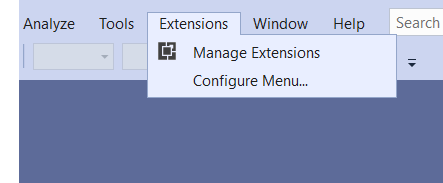
Thank you Evgeny K!
Fortunately Evgeny K has written an extension that moves it back up to the main toolbar.
You can find it at https://marketplace.visualstudio.com/items?itemName=Evgeny.RestoreExtensions.
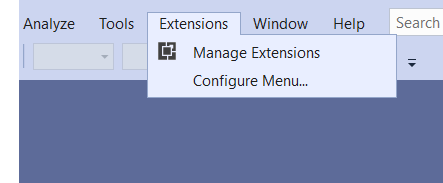
Thank you Evgeny K!
Subscribe to:
Posts (Atom)



