
Cathode Ray Tubes (CRT) monitors are the old fashion kind with a depth of 15 to 30 inches. Internally an electron gun shoots a beam of electrons to hit tiny phosphorous dots, or pixels, on the screen. Each dot glows when hit by electrons, but quickly fades so the gun has to "repaint" each pixel. Sixty times a second (60Hz) is usually the lowest "refresh rate". The brains of most people just smooth this flickering out so it looks like a solid image. For those at risk of headaches, their brains work faster and can "see" the flicker. The flicker is interesting and exciting to the brain - too exciting. The result is a cascade of electrical impulses overstimulating the brain.
To solve this problem with CRTs may be easy. You can tell your computer how fast to refresh the screen. In the best of all worlds, just set the refresh rate to 85 or 100Hz and you're done. But not all computers can generate a signal that fast and not all CRT monitors can handle that speed. In windows XP, right click on the background of the screen then select "Properties/Settings/Advanced/Monitor". Set the refresh rate as high as it will go. I made a youtube video to walk you through the steps. If Windows says your monitor is of type "Plug and Play" you may need to install a specific driver for your monitor to get higher refresh rates.

Liquid Crystal Display (LCD) monitors work in a different way. Each pixel on the screen has a tiny red, green, or blue "filter" in front of the pixel. When the pixel's shutter is open the backlight shines through the filter and lights up the pixel. When the shutter is closed, no light gets out and the pixel is dark. The Windows XP/Windows 7 refresh rate means how fast this shutter can open and close. Unlike a CRT, this refresh rate on an LCD does not significantly affect headaches.
The problem may be with the backlight. In most LCDs today the backlight is a Cold Compact Flouresent Light (CCFL). The problem is that these CCFLs can cause headaches. I used to think it was because the frequency was too low, but according to Andrew's comment below, the refresh rate is in the kilohertz range - far too high to be a problem. Perhaps it is overlap between the multiple CCFLs in a monitor? Some LCDs have four CCFLs, some have 6. I will be doing some more research into this and update this post. [I did the measurements and the CCFL does indeed create light at low frequencies in the 60 to 70Hz range. See http://www.fincher.org/Misc/HeadachesAndMonitors.shtml for details.]
To solve this problem with your LCD screen you have to buy a new one. But predicting which LCD will work for you is almost impossible. I tried diligently with Dell, talking to many people and no one knew the refresh rate and no one knew who would know. For me the 20" Dell 2007FP gives me a headache quickly, but the 19" Dell 1908FP is fine.
Some LCD screens have an LED backlight - I think some of the Mac laptops do. LEDs can have a true constant on light which is the best thing. Sometimes LEDs are cycled on and off to save energy, but are cycled in the KiloHertz range so it is fine. You are probably much better off with an LCD screen with and LED backlight. Let me by commenting below if you have success with one or the other.
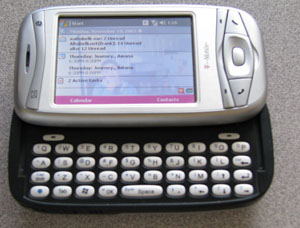
Cell Phones with an LCD screen work the same way with a backlight. It took me months to figure out that my shiny, wonderful new T-Mobile MDA caused headaches. Here again you can't change the refresh rate of the backlight on cell phones, you have to eBay the phone and try again. And it's next to impossible to learn the refresh rate of the phone's backlight. You have to go to the phone store and stare at phones to see if they give you a headache. Your best bet is to find a phone with an LED backlight.
In summary, with CRTs you can set the refresh rate and hopefully get it to 85Hz or 100Hz, with LCDs and cell phones you have to look at them for a while and see if a headache starts.
Good Luck.
21 comments:
Wow... I wish 85Hz would work for me. That's still way too flickery. I can see the flicker at well over 100Hz, but typically if I can get the monitor up to 100Hz, it doesn't trigger a migraine, at least.
Typically, I use LCD monitors now, with more success, but every now and then I run into an old CRT that really makes things difficult.
I have a similar problem with LCDs, but in my case the backlight is not the problem. I have already tried LED based backlights and the problem remains. I have even turned off the backlight, used a Flashlight (no flicker) to see the image and had headaches.
It seems that it is related with the "flicker" of the LCD; yes they flicker, but unlike CRT that refresh the screen progressively, LCD refresh the screen almost instantly. The polarization of each pixel is inverted 60 times per second (60 Hz) (http://www.techmind.org/lcd/index.html). However, since the inversion is not perfect, it may possible that some people is more aware of the "flickering" than others.
I can't look to computer's LCD, TV, or mobile phones with TFT LCD. Older monochromatic/passive LCD such as the ones in calculators are not a problem (there is no polarization inversion).
I am Andrew (of techmind.org)
You are mistaken to think that an LCD backlight operates at (say) 60Hz. To my knowledge (and I work in the industry) all computer monitor LCDs made in recent years operate the backlight at around 50kiloHertz. This is far faster than anyone will see.
Of course an ageing/failing backlight may flicker perceptably especially when cold - this is not an issue with new products.
You may also get localised flicker on text edges or certain patterns owing to mis-setting of clock/phase settings on your analog-input LCD (see my web page) or Vcom/inversion issues (again see my web page).
Thanks Andrew for taking the time to post your correction. I have updated the post to reflect your comments. I am trying to get a frequency detector to test the main frequencies and perhaps some edge flickering or interference patterns in monitors.
Andrew, while the working frequency is in the order of the kHz, when dimming, (typically) a PWM is used to decrease the backlight intensity. A typical value for the PWM freq. is around 200 Hz. However, as far as I know, the PWM is activated only when the LCD's is not at maximum luminosity.
By accident I discovered that a 5 ms LCD seems to give me that swimming vertigo sensation that preceeds my migraine, but when I switched to the 2ms LCD no problem no headache. Both monitors were brand new Samsung Sync Master.
For what it's worth.
Thank you so much for keeping this post online. I see it is a couple years old, but it helped me so much when i just googled "kHz monitor migraine." I just started a new job and they have this dinosaur PC, and as soon as I saw it i was anxious about the flicker. It only goes up to 85Khz and i can still see a flicker but its way. way. way. better than the 60kHz it was set at. I was literally getting seasick!
I have analyzed the frequency of some monitors and have put the results at http://www.fincher.org/Misc/HeadachesAndMonitors.shtml.
This is interesting, please do some more research using cross disaplinary
approach in finding out more. Thanks always good to know someone is thinking of ways to reduce migraines.
Heather Mash
Hello, I can't really understand all the technical stuff about this, but I bought a new mac laptop after working for five years with an iBook G4. The new screen is a shiny one, and the default font is so small that I have to slow the resolution down a lot to be able to read it at all. But even then, it's instant migraine. Anyone know what to do?
With CRT monitors I can see the flicker at anything below 80hz, and if I can see the flicker, I'll get a migraine. Even if the monitor is off to the side a bit -- someone else is working on it, and I can see it in my peripheral vision, it will give me a migraine. I recently got an LCD monitor and thought it would be fine. Unfortunately, it isn't. Two, three hours, especially if I'm working on something that doesn't have much color (like a blank webpage which I'm designing), and I'll get a migraine.
I wear glasses for an astigmatism and I find if I don't wear them, I often won't get a migraine (but can't see properly...). If I wear them, somehow the way they focus the light into my visual cortex (or perhaps rather the way my visual cortex interprets where they focus the light into my eye), causes me a problem. It's like some kind of stress on my brain with the glasses correcting for the astigmatism and the light refracting around or something. While I'm working I'll notice an area of the screen start to *vanish*. The migraine will bleed out from there. It's like the refresh rate of the LCD monitor is okay, it's rather my refresh rate that doesn't keep up or goes too fast.
It sucks. I actually don't know what to do. I work on the computer for my living. When I get a migraine, I lose two, three hours of the day, and I'm never quite back in top gear for the rest of the day after having one also. TVs don't give me a problem though. So, I might have to look into using a TV as a monitor (which has it's own problems because they don't have the same kind of pixel resolution as a computer monitor). Anyway. Faulty cortical wiring; what are you going to do.
Hi Warren,
I would recommend trying an LED backlit LCD monitor. The light may be a much higher frequency than a regular LCD with a florescent backlight. or even ... gulp ... constant, which is perfect. LED by default are constant on, like an incandescent bulb, but I've heard rumors manufacturers may blink them on and off to save electricity.
Also change your workspace from black-on-white to white-on-black this is much easier on the eyes.
Ok, so are you saying that LCD screens are better. I want to know technically why. If you could contact me, I'm writing about it and your opinion would be great. Thanks.
I'm not sure regular LCD screens are better - it depends on the frequency of the florescent tubes behind them. I think LED backlit LCD screens would be better if the LEDs are turned on constantly.
The ultimate for those with migraines may be plasma screens since the light is not pulsing but is instant on and off, but plasma computer monitors are quite pricy right now.
Hi! I happened upon your site and am amazed because I think that my laptop screen is giving me migraines. The refresh rate is only 60 Hz. I know this blog post is years old, but I was wondering if you could help me find a plug in monitor on the market now (or what to look for) so that I can try to best alleviate this problem. Your help would be very much appreciated. Thanks so much!
Kelly
Hi BabyPsyche,
The best external monitor for a laptop for people with migraines is a CRT capable of going to something like 120Hz. But these days its hard to find those and the CRT monitors are quite bulky.
I would try a flat-panel LED monitor first and see if that works for you.
Remember, its not the 60Hz refresh rate on an LCD monitor that gets you, its the flashing rate of the CCFL tube behind the LCD monitor.
Hi all, I have a similar problem - extreme headaches from certain computers. My eyes are very sensitive. I need +.5 reading glasses. If I do not use these I get the headaces. However, I have found the biggest single factor is ambient light. If the room I am looking at the monitor is dark, or just dim, wacko, big headace (i.e., two day migraine) if it is a brightly lit room, far less of a problem. I beleive the eye is like a camera iris - if you are in the dark your pupils expand to allow more light in. However, if this happens the light from the monitor will burn your eye.
Also see a newer post on using Firefox plugin BlankYourMonitor here.
Hi Mitch,
Thanks! Stumbled into this post again completely by accident and appreciated your reply above. Didn't think the post was active at the time I first posted.
Might look into a plasma monitor. Thanks.
Best,
Warren
I've had a chance to investigate plasma screens with a 600Hz refresh rate. Plasma didn't help me. In addition to the frequency issues, I think my brain just cannot stand a whole screen full of bright white light. I bought a big 3D plasma TV, but whenever if showed a white screen for a period of time, I would get nauseous and then a headache.
Hi Mitch,
Found this old post as I was searching for information about migraines and computer monitors. There looks to be much better technology these days, with different types of display panels, much higher refresh rates, and flicker-free screens.
Also there's been a plethora of science around the effects of blue light from screens and how that messes with your sleep and eyes. Might be worth revisiting this topic.
Cheers,
Jay
Post a Comment