I've been using OpenDNS for a few months at home and it's very zippy. OpenDNS works on a different principle. You set the DNS server for your machine (the computer which converts urls like "www.fincher.org" to "208.97.191.221") to be the OpenDNS server. OpenDNS then does filtering based on the categories you have set.
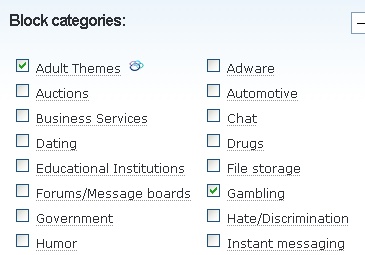
The URLs in the blocked categories are from a public project that votes on how sites should be categorized.
Other niceties:
1. OpenDNS is advertised as being faster than your ISPs domain name server
2. It corrects typos in urls ("cnn.co" is mapped to "cnn.com")
3. You can create your own shortcuts ("go" is "google.com")
4. Reports are available on DNS usage
Check it out at OpenDNS.com
No comments:
Post a Comment