EventType clr20r3, P1 roxiocentralfx.exe, P2 4.12.0.0, P3 48a05348, P4 roxiocentralfx,
P5 0.0.0.0, P6 48a05348, P7 17e, P8 12, P9 system.dllnotfoundexception, P10 NIL.
(The event log messages are really more like a Greek Oracles, something you only really understand, at your peril, afterwards).
I tried to install .Net 3.5 because another error hinted that a .Net library was missing. During the .Net 3.5 install I got the following less helpful error which did not have an event clue.
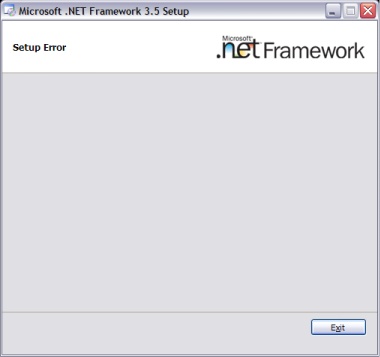
So I was stuck. Roxio won't start because of a missing .Net library and I can't install .Net because of a "Setup Error".
Realizing that Roxio Creator 2009 is only a shell over all these other programs, I tried to launch a sub-program, "Creator Classic", directly (Start/Programs/Roxio Creator 2009/Applications/Creator Classic". It did run and immediately asked to download patches from the mother ship. After those patches were installed I tried lauching the main Roxio Creator again - and it worked.
No rhyme or reason or understanding here, just trying random things, but that's what often works with Windows.
2 comments:
Great call Mitch, I would have never of thought to launch the classic version of the app to get the update. I had to launch the update check manually, but got the same result as you. I too am going thru the pains of building a new machine and installing all my software and was having the same problem. I was about to give up on EZC2009 and roll back to my old EZC5, or live with the Nero trial that came with my new burner, ugh!
Thank you so much for taking the time and sharing your EZC2009 experience with all of us, it definitely helped me.
Thumbs up!!
I had disabled Roxio Creator 2009 Special Edition services (Start > Settings > Control Panel > Administrative Tools > Services) because I infrequently used the program and didn't want it consuming RAM. Later on I still saw Roxio launching stuff during start up (Windows Task Manager). So I got the idea to simple rename the Roxio Shared folder (Program Files > Common Files) to "_Roxio Shared". However this had disastrous affects--every time I used the mouse with Windows Explorer, such as right-click or shift-click, msiexec.exe would automatically launch for Roxio Creator 2009 Special Edition (and then a separate msiexec.exe would alert to "Unable to find a certificate file.") Total bizarre and inexplicable. Somehow Roxio has wormed its way into the OS (perhaps via a kernel driver module) and is affecting the UI. Restoring the name to the Roxio Shared folder makes this bizarre behavior go away. I'll never purchase a Roxio product again.
Post a Comment