I love Jetbrain's Resharper extension for Visual Studio 2019, but by default Resharper no longer shows up on the main toolbar in VS, but as a submenu under "Extensions". Very annoying. Especially when using shortcut keys, because it means an extra "alt-x" just to access.
Fortunately Evgeny K has written an extension that moves it back up to the main toolbar.
You can find it at
https://marketplace.visualstudio.com/items?itemName=Evgeny.RestoreExtensions.
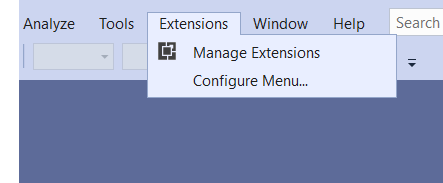
Thank you Evgeny K!
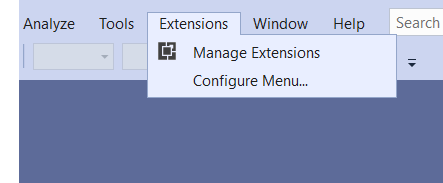
No comments:
Post a Comment